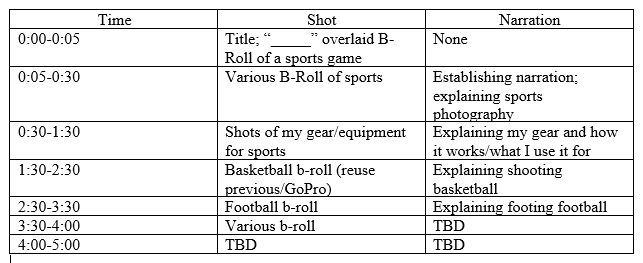This course has taught me a lot of the course of this semester. I came into this course with a pretty good grasp on Photoshop, a working knowledge of Illustrator and Premiere, and no clue how to use Audition. After going through each project, I feel a lot more confident in my abilities in each program.
I think my favorite project was the Premiere project because I got to use the knowledge I gained from every other project, except Illustrator. I was able to combine the graphic design portion of the Photoshop project and the audio editing of Audition. It was also fun working with a lot of content that I was able to go out and work to get. I feel like this project allowed me to be a lot more creative in how I went about doing it. My only gripe is that I wish the time limit was a bit longer because I really wanted to go more in depth with my topic, but was unable to do so because I would’ve gone well over the 2 minute time cap.
This course also taught me a lot about what goes into different disciplines of multimedia content creation. I learned a lot about how to shoot good, editable b-roll and how to make a logo that stands out from every other logo. As for Photoshop, there wasn’t really a whole lot new that I learned, but it served as a really good refresher and playground to mess around with new ideas and concepts.
I really want to go into a career where I’ll be constantly creating some sort of multimedia content. I’m currently studying Multimedia Journalism, so having a working knowledge of each of these programs will hopefully help me get a head start on my career and allow me to produce professional quality content.
One skill I wish I had learned from this course was how to create this sort of content in a group environment. I think that this would’ve been a bit more exciting and more beneficial for some people as it allows you to work alongside other people and share skills and collaborate with them to create a project.
Outside of class, I usually liked to reference Adobe’s official tutorials and guides as they were usually pretty comprehensive. I also like browsing YouTube in general to find guides on certain effects of transitions and special techniques for Photoshop, Illustrator, etc.
Overall, this course was really fun because it allowed me to be creative and focus on a topic that I found interesting. I’m glad I got to take this course and I’m going to make sure my skills learned in this course won’t disappear.
Thank you!